| AVS DVD Player |
Send comments on this topic. |
|
Navigation during playback | ||
Search function
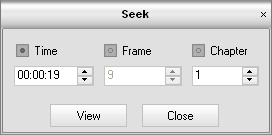
[Time search] [Frame search] [Chapter search]
Time search
It is possible to find a specific place in the movie if its exact time is known. To do that it is necessary to:
1. Open the Search panel selecting the Search item in the Express menu. 2. Choose the Time search option. 3. Enter the desired time using the mouse clicks or entering the digits from the keyboard. 4. Press the View button to go to the chosen scene. |
Frame search
To find a specific place in the DVD movie by its frame number it is necessary to:
|
1. Open the Search panel selecting the Search item in the Express menu. 2. Choose the Frame search option. 3. Enter the desired frame number using the mouse clicks or entering the digits from the keyboard. 4. Press the View button to go to the chosen scene. |
Chapter search
To find a favorite chapter in the DVD movie by its number it is necessary to:
1. Open the Search panel selecting the Search item in the Express menu. 2. Choose the Chapter search option. 3. Enter the desired chapter number using the mouse clicks or entering the digits from the keyboard. 4. Press the View button to go to the chosen scene. |
© 2007 Online Media Technologies Ltd., London, UK. All rights reserved.